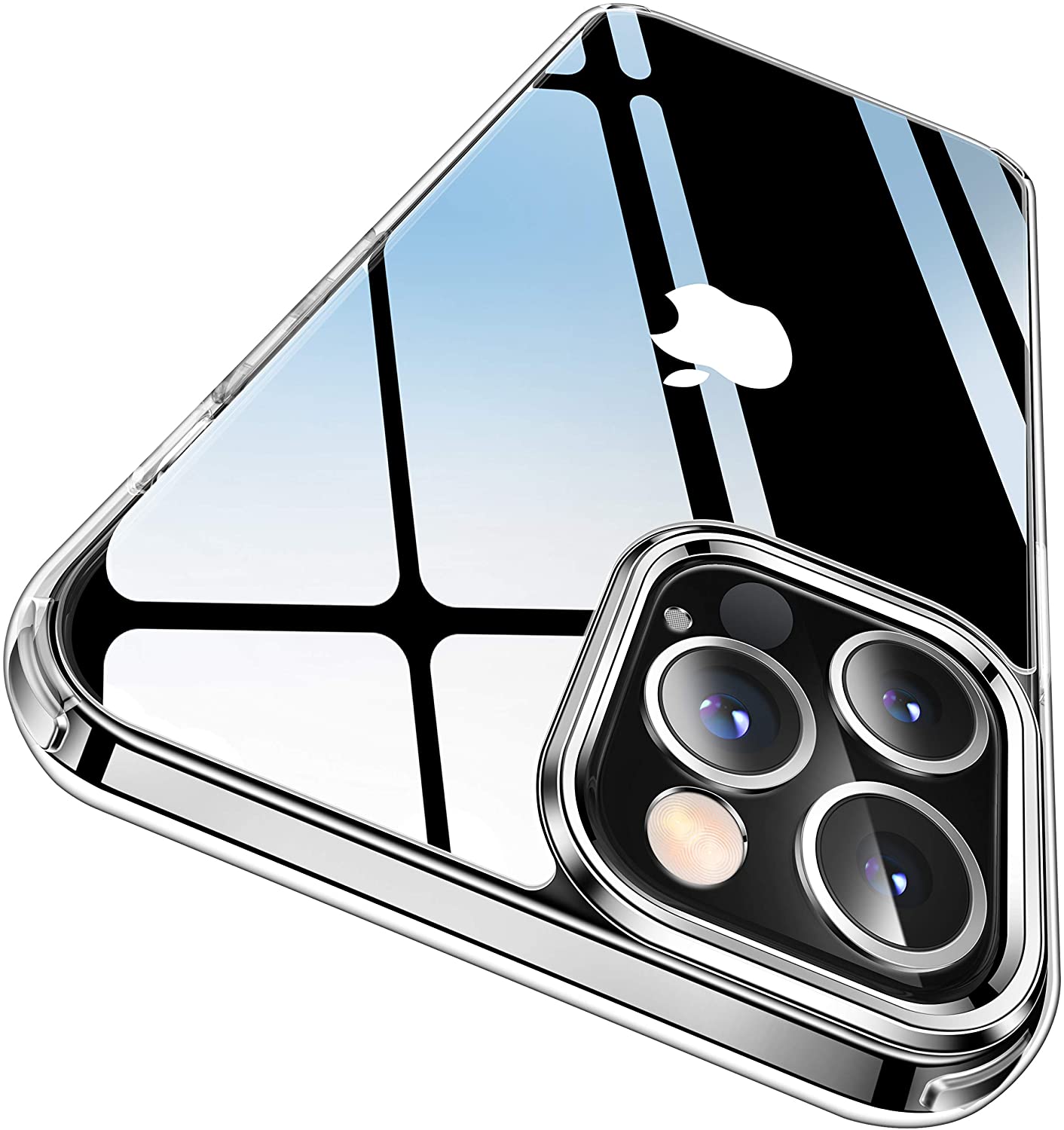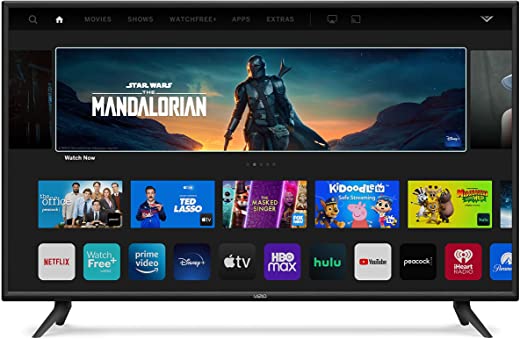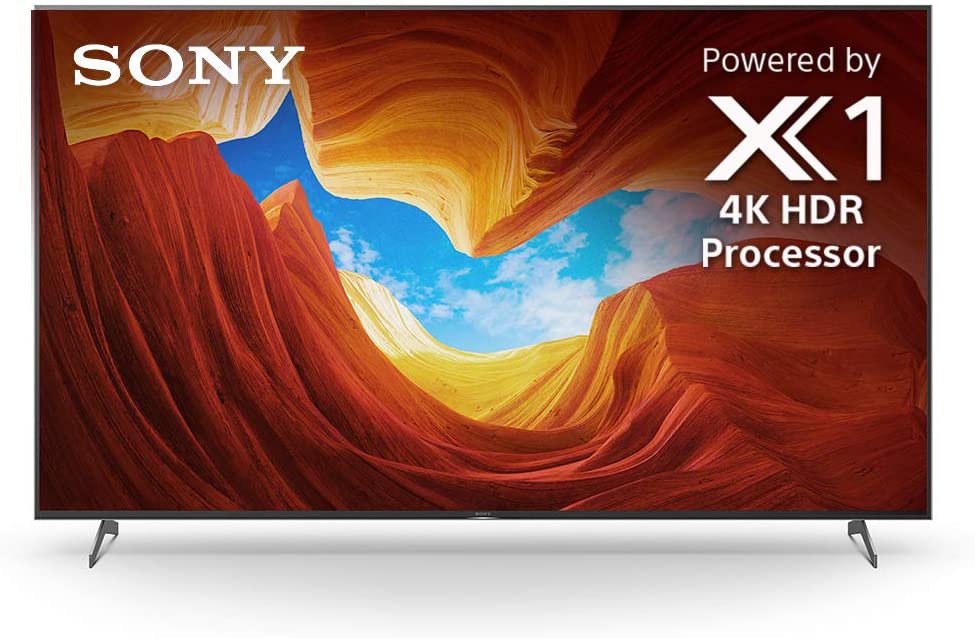
Features
- Brand Name: Sony
- Item Weight: 105.1 pounds
- Product Dimensions: 74.88 x 17.38 x 45.25 inches
- Item model number: XBR85X900H
- Color Name: Black
Description
All of your favorite content, displayed in rich and life-like 4K HDR. The X900H is engineered with picture quality in mind, complimented by Full Array LED, TRILUMINOS Display, and X-Tended Dynamic Range technologies...
User reviews
There are plenty of places you can go online to get the detailed specs on this screen once it has been professionally reviewed. I'll give you impressions from my couch. I selected the X900H for the same reason many of you will - I wanted a great set today that will be ready for PS5 in the near future. All I can comment on is how good the set is today, one week after its release. In a word: fantastic.I am a post-production professional. I've seen video look its absolute best in the same rooms and on the same displays as the guys who finish projects before they go out into the wild. Having experience with a professionally calibrated grading monitor, when it comes to selecting gear for my own home I'm very particular about what I choose and do patient research with the goal of coming as close as possible to that level of performance without spending a fortune. When I calibrate my personal TVs, I aim for accuracy. My living room is light controlled. I use test patterns to set the black level, the white level, and the color saturation using those old school blue THX glasses. Yeah, I'm that guy. I do it all by eye, I haven't paid to have someone come out with a Colorimeter and CALMAN and get this thing science-lab perfect, okay? On the weekends I'm a regular joe with a remote control and snacks that wants to watch some TV and wants it to look "correct". Having said all of that - I'm blown away by this TV's performance. I've got it calibrated to my liking and this thing makes content look like it's coming right out of the studio. I feel like my living room is my edit bay and this is the reference monitor.Black levels are nearly-perfect and completely uniform. Colors are very natural. I'll save space by just saying - it lives up to Sony's reputation for image quality. I've watched blu-rays in SDR, Ultra HD blu-rays in HDR10, Netflix in Dolby Vision, Disney Plus in HDR10, PS4 games in SDR and HDR, even DVDs. They all look great. No funky colors. No weird artifacts. No need for extra words.Read any enthusiast forum about TVs and you'll hear about blooming. I've seen it bloom once or twice during PS4Pro gaming sessions on loading screens. Never during HDR movies or normal content. You a videophile? You can tweak this TV to your heart's content. Want to change something about the picture? There's a slider for that.I was replacing a Sony I've owned since 2008, which still looks great today, I only wanted a larger screen and wanted to go 4K. I'm very pleased with the X900H's performance. Same goes for the build quality. The design is elegant and looks great in the room. Nothing feels cheap. The packaging was safe, secure, and not wasteful. The experience with Amazon was 5 star. Placed order on a Monday, greeted the UPS man on Thursday. If I have any regrets at all about the purchase - I kinda wish I'd gotten the biggest one they make even though I don't have the space for it.
Our family really loves this TV. My wife immediately noticed color and black level improvement over our previous displays (two Sony TVs & a Samsung). Definitely a big step up in quality & enjoyment for our home theater.PROS: MOTION: I really like the motion handling of this display. I notice more detail and clearer images during fast motion scenes (re-watched Bumblebee & Aquaman on 4K disk and was blown away by how much detail was missed compared to the old TV). Almost gets the balance between smoothness and 'no soap opera effect' perfect. PICTURE: Color is vibrant with nice saturation, black levels are great, shadow detail is good, the black bars on letterbox movies look great, and the Dolby Vision HDR highlights are really bright (re-watched The Mandalorian: Prisoner episode and was surprised at the brightness of the strobe lights and laser fire on board the prisoner ship). SPEAKERS: The TV's built in speakers sound great (after a few adjustments of the various settings). There are simulated surround settings, 7 band EQ slider adjustments, and a Dialog Enhancer setting that acually makes a difference. AUDIO: (see also cons below) My wife commented how the audio sounded better on our home theater set up. The Dolby Digital Plus output (over HDMI 3 ARC) sounds more detailed on our Sony STR-DN1080 Receiver compared to the Dolby Digital PCM output from our previous 2015 Sony TV. APPS: The apps launch quickly, menus are responsive, streams start fast, and 4K upscaling of 1080P content looks great too. I love the Apple TV box, but this TV almost negates the need for it with its very good app performance. REMOTE: the remote feels good, thin and slim in the hand with nice tactile button pushes, textured plastic back side, brushed finish plastic front side. Note: no backlight. SCREEN: Zero dead/stuck pixels on my panelCONS: AUDIO: A squeak noise happens whenever tapping the pause/stop/back buttons during playback of the internal TV Netflix App (Atmos content) over my Sony Receiver/Klipsch speakers (doesn't happen on the TV's built in speakers). Turning OFF 'Pass Through Mode' in the TV's sound menu seems to have stopped the squeak glitch. SCREEN: Slight darkening of the corners of screen on while displaying a light solid color (common with VA panels), but this is unnoticeable during actual TV viewing. Not a big deal at all to me, but worth mentioning.NOTES (as of Firmware v6.0132 dated June 2, 2020): *Movies Anywhere App: supports Dolby Vision and Dolby Atmos *Disney+ App: supports Dolby Vision, doesn't support Dolby Atmos *YouTube App: supports 4K HDR *Amazon App: supports 4K HDR & Dolby Atmos, no Dolby Vision. A few problems I noticed are that the app is slow to load to the home screen, and there is a weird frame rate skip that can be distracting to some on certain selections. *Netflix App: supports Dolby Vision and Dolby Atmos. The 'Netflix calibrated picture mode' looks too dull in my opinion. It auto enables the light sensor (too aggressively), and none of the settings can be changed within this mode. *my TV is on a wired 300 Mbps internet connection (for streaming stablility/quality/speed) *The built in Apps have a unique picture settings memory separate from each of the HDMI input settings *Dolby Vision picture settings have separate picture settings memory from non-DV sources unique to each input *I prefer to use 'Dolby Vision Bright' picture setting on all DV supported media, looks great *The Sanus VLT6 wall mount for the 85-inch tv size is awesome: easy to move around for access to ports & lots of adjustments for changing the position/leveling *Belkin Ultra High-Speed HDMI cables and Monoprice Ultra High-Speed HDMI cables are used in my setup (at least perhaps until 'Certified Ultra High Speed' cables hit the market) *After allowing permissions in the Google Home app, Google voice commands can be spoken into the remote to allow control of Nest Thermostat temperature settings. Also, Philips Hue Lights can be turned on/off/dimmed/brightened in your different zones. *The NEST tv app allows viewing of a NEST doorbell camera on the TV screen (as long as your NEST account wasn't migrated to your Google account). *The remote is IR out of the box, but BlueTooth mode can be activated in: Settings > Remotes & Accesories > Remote Control > Connect Via BlueTooth > Connect a new remote > then follow the onscreen directions. To switch back to IR mode, just repeat the steps again stopping at the [Connect a new Remote]. It seems only one remote can be connected via BlueTooth at a time, thereby setting it back to IR mode. Remote commands feel more responsive in BlueTooth mode, plus you don't need to point it at the TV. *Probably because the eARC firmware is glitched or not fully implemented yet (edit: I read responses from Sony reps in the Amazon Q&A section and eARC support will be added as a future firmware update, but I am leaving this information to help others in case they have a similar problem), I encountered the following issue. My Panasonic 4K Disk Player (DP-UB820) would not operate correctly when connected directly to one of the TV's HDMI ports (with Sony Receiver then connected to HDMI 3 ARC). Sound would stop on Sony Receiver (movie picture still playing, but with zero audio) after using stop/pause/search functions. Sometimes an error would flash briefly on screen, usually not at all, to "please use a compatible HDCP 2.2 device on current input" and then the TV would freeze up, go blank and become unresponsive followed by a screen of black and white horizontal lines. Next, the TV would turn off and become unresponsive to remote power button commands. After about 3 minutes or so the TV would reboot showing the SONY logo, the colored Google circles, the Android logo, then finally the home screen again. Note: Audio signals sent out from the TV through ARC (when it worked) was NOT in Dolby Atmos True-HD (lossless) format, but only as Dolby Atmos Dolby Digital Plus. FIX: Only after connecting the Panasonic Player directly to the Sony Receiver, then the Sony Receiver to the TV's HDMI 3(ARC) did disk movies finally work with no audio problems or TV resets. Dolby Atmos True-HD (lossless) audio worked great with no stop/pause/search glitches.CONCLUSION: We are very happy with this purchase. This a great TV for the price and I feel it is worth every dollar spent. Netflix and Movie viewing are awesome and I am looking forward to PlayStation 5 gaming on this display with the future HDMI 2.1 features (4k120, ALLM, VRR, eARC).These 2.1 features will be added to HDMI ports 3&4 *according to Amazon Q&A section Sony Reps. RTings.com should have a review up soon with a ton of great information for those interested.
Great mid-range TV. My previous TV was a Samsung Q70R. The Sony X900h handles every day motion (YouTube, Netflix, PS4) much better than the Q70R. I much prefer Android TV over the Tizen platform, doubly so now that Sony has made great strides in improving the usability and lag. The TV is listed as "PS5 ready" but this will be after a promised software update to enable HDMI 2.1, eARC and Variable Refresh Rate, which at the time of this review (08/18/20) has not been made available. All around great picture for the money, especially in a darker room.