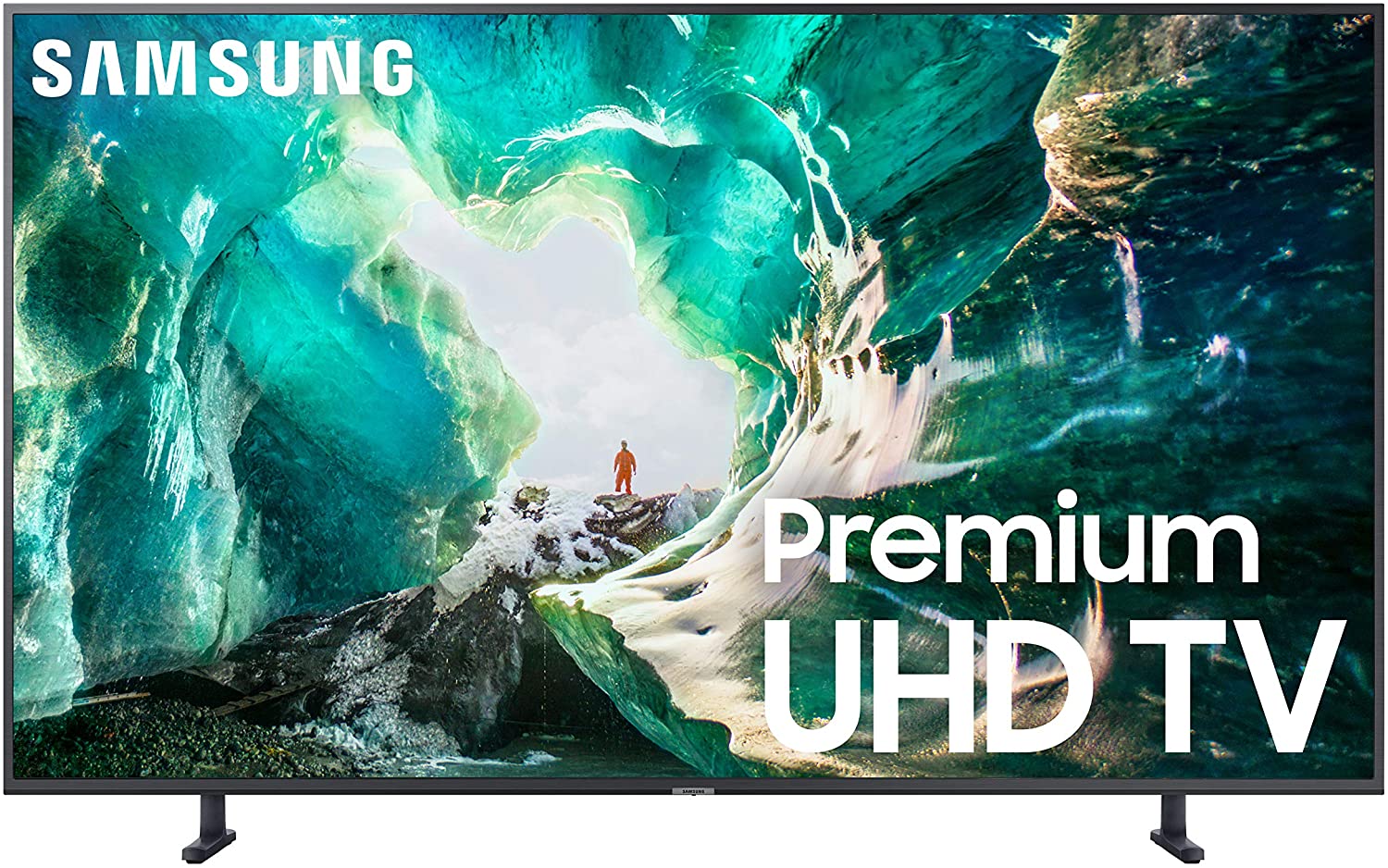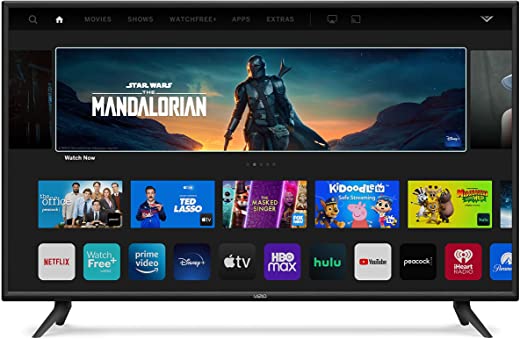Features
- Brand Name: Sony
- Item Weight: 32.9 pounds
- Product Dimensions: 42.19 x 5.56 x 27.38 inches
- Item model number: XBR43X800H
Description
Step into a new world of 4K HDR color, contrast, and clarity. See beautiful pictures, rich with real world detail and texture, powered by our 4K HDR processor X1. Enjoy expanded, vivid color with the TRILUMINOS...
User reviews
So many good things to say about this tv. The quality is great, the apps are fantastic, great for cord cutters with free tv app options. The sound is crisp and clear. Super sturdy legs. My wife catches me starring at the tv legs, it’s gotten me in trouble, but she does like the tv, and so does her boyfriend Ronnie. It’s a long story.
We are replacing a gen 2 Sony 40" XBR LCD tv from about 15 years ago that is edge lit by florescent lights. This new 43" LED LCD has phenomenal color, but it is much darker than our 15 year old florescent LCD...even on custom picture, brightness turned up, and automatic dimming turned off. If it had the ability to be as bright at the 15 year old model, I would give it 5 stars.UPDATE: Feb 25, 2020: We've been able to get it brighter by reducing the Black Level settings. Now we are having a 'picture jumping or stutter' problem with fast camera cut scenes, like on Food Network "Diner, Drive Ins, Dives". I've disabled both of the motion smoothing features and it still is happening. Not 100% sure we are keeping it.UPDATE: March 7, 2020: I've been able to solve the majority of the problems with the picture being too dark. We were still having issues with picture 'jumping or stutter', so I reached out to a high-end a/v store in the area. He said it's a great tv and we should buy new HDMI 2.1 cables, so I bought an 8K HDMI 2.1 Ultra High Speed 48Gbps on Amazon ($19.99). It has helped but not solved the picture stuttering completely. I have turned off all the motion smoothing settings and it doesn't make it any different. The a/v store is now suggesting that it's the quality (or lack of) from our cable tv provider (Comcast Xfinity). 4K HDR10 content on Amazon Prime and Netflix does not seem to have the stutter issue.
A few things to know about me: I have a very high standard for quality, and I'm extremely blunt and critical. So the fact I'm giving this TV a 5/5 the day after trying it out means a lot. I usually wait a month or two - but I've seen enough!PRIVACYMy biggest hesitation in buying a television over a projector was the fact they all come with bloated apps, malware, and sell your data to companies. Some of the worst examples of this have manufacturers tracking everything you're watching and data going through your home network.Sony gets an A+ here because in the install process they let you opt out. Sony has always been very good about privacy implications, which is the only reason I even bought this TV. Everyone else is sneaky about forcing you to agree to tracking.USER INTERFACE - PerformanceMy second biggest concern with getting a TV was that I've always seen these user interfaces lag. I hate lag, no one likes lag, it makes you feel frustrated. The apps that I saw my friends use on their devices were slow, sometimes taking multiple seconds just to show basic information.The processor in this TV is crazy. I've not only never seen lag, but the TV remembers what you were last doing in apps so you can easily swap between apps. Truly unbelievable they achieve this without lag, this television often feels more like a computer.USER INTERFACE - User ExperienceI've been developing user interfaces for 10 years now. I've seen a lot of horrible interfaces. This though.. this is one of the absolute best.Your dashboard entirely customizable with apps you want to use. The dashboard is great at showing you content from each app that you want to see without having to dig for it. As an example, the news app shows latest news that's relevant. Or the music app shows your recently played playlists. Amazing.The UI is great, but what is more amazing is that each app has its own well-designed interface. Truly the individual apps for Netflix, Google Music, and others are even better than the companies that made those apps have developed. I would take Sony's app interfaces over the others any day. So good.It's hard to believe Sony made such a killer UI for its products and the products of other companies, and yet, they did.ANDROID OSI've always been an android guy. Naturally this TV integrates with my entire ecosystem of Android and Google products. You get deep integration with the Google Assistant, all the Google products, and if you have an android phone you can easily pair/cast it. And without hassle! I was very impressed with how simple everything I wanted to do was.iPhone users also get Air Play and other goodies too.SOUND QUALITYIf you care about sound quality you're going to always skip the tv speaker and use your own hardware. That's the truth here too, but the default sound quality is above average. Very good lows, highs, and hearing conversations in noisy moments is well done.PICTURE QUALITYAs another review said, the tv gravitates towards a darker picture. I had no trouble modifying this, and the settings to quickly do this from one moment to another is extremely simple. Otherwise, this has been my first 4k tv so I can't give a great comparison, but I'll say the opening sequence had my mouth dropped :)APP STOREThis is just a notice that you can (and should!) install more apps for your tv. If you want to add apps in the Play store that Sony doesn't offer you can "sideload" them. I love that advanced users have this option!The App store Sony gives access to by default is also extremely good, with plenty of apps for all uses cases, even techie users who might want to do crazy things like SSH into their device or run a file server.OVERALLThis unit nailed every single thing I was weary of, and over-delivered everywhere else. I would buy this device again in a heartbeat. Keep it up Sony, you truly are a wonderful manufacturer.