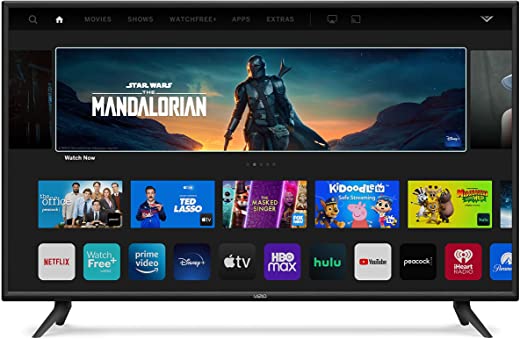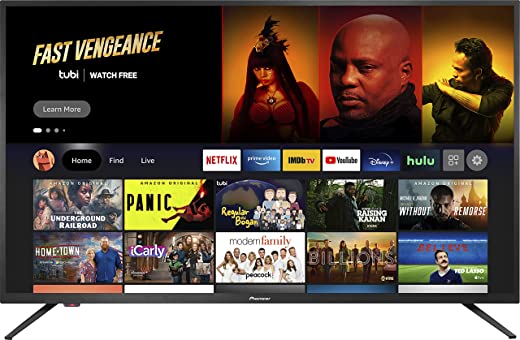Features
- Brand Name: SAMSUNG
- Item Weight: 11.9 pounds
- Product Dimensions: 6.1 x 28.5 x 18.8 inches
- Country of Origin: Mexico
- Item model number: QN32Q60AAFXZA
- Batteries: 1 Lithium Polymer batteries required. (included)
- Is Discontinued By Manufacturer: No
- Color Name: TITAN GRAY
- Special Features: Smart Things, Gallery, Web Browser, App Casting
- Speaker Type: Built-In
- 100% COLOR VOLUME WITH QUANTUM DOT: A billion stay-true shades of breathtaking color ¹.
- DUAL LED BACKLIGHT: Dedicated warm and cool LED backlights provide enhanced contrast ².
- QUANTUM HDR: Go beyond HDTV with an expanded range of color.
- AIR SLIM DESIGN: Sleek and slim design.
- QUANTUM PROCESSOR 4K LITE: Transform what you're watching to stunning 4K.
Description
- 100% COLOR VOLUME WITH QUANTUM DOT: A billion stay-true shades of breathtaking color ¹.
- DUAL LED BACKLIGHT: Dedicated warm and cool LED backlights provide enhanced contrast ².
-
QUANTUM HDR: Go...
User reviews
Your browser does not support HTML5 video. First off, I want to dispell any bad reviews you may read about this TV. The people who wrote them simply don't know how to do an "Expert Setup" on their TV. They obviously think it's "Plug n' Play" and that is NOT the case with any TV, not just this one.All TV's are setup at the factory and are set at neutral settings across the board throughout the TV's range. You MUST know how to properly adjust each individual setting to optimize the picture quality!!These settings are located under >Settings>Picture>Expert Settings, on the TV's menu. Don't be afraid to make some mistakes, this is how I learned! You can always hit factory reset and yes, start all over again!!I know how to do this, I'm very experienced on tweaking TV's. Not to scare anyone, but this one took me the better part of 4 days to fine tune, but man, was it time well spent!!I scanned different channels, waited patiently for facial close-ups, making adjustments, and basically got a good sampling of all types of TV viewing. Doing this, eliminates the need to make minor adjustments with certain programs occasionally.I'm very discerning and picky when it comes to a TV's picture quality. Remember, this is only a one-time fine tuning!! Getting this picky only happens once, it won't be a constant hassle during your TV's lifespan. I have dialed in this TV so well, it's like looking out my picture window at real life action, live. In some scenes the people look lifesize!! Wild!!To the average viewer, you may not want to go as far as I did fine tuning your TV, but if you really want to experience the extreme level of excellence that this TV is most definitely capable of, you will find the time to take my advice and just do it!!I bought the 75 inch screen and mounted it on my living room wall like the masterpiece it is! I'm a firm Samsung believer, their quality and technology is top-notch and world-class!!I bought a full-motion wall mount for my installation. It's rated for TV's up to 130lbs. With a full-motion mount, it makes connecting cables very easy. Just pull it out from the wall and turn it to the left, that's where the USB/HDMI ports are. You can easily get behind the TV by doing this.If you need more USB/HDMI ports than are provided, there are 3, you can buy splitter hubs to turn one port into 2, 3 or more. Just be sure they are 4K splitters.Additionally, I recommend using a Bi-Directional splitter. It allows to either "input one" port, in to "2 output ports," or reverse it to "2 input ports," to "one output port.". (Depending on your specific needs.) These types of splitters are used for connecting other components to your TV. A button on top of the splitter allows you to switch between TV mode, to Blu-ray player or DVR etc.Note: If you're going to mount your TV on a wall, be sure to use a stud-finder to locate the wall studs. DO NOT mount your TV onto just drywall or paneling alone. My wall is thick pine paneling, drywall, and concrete block behind that.I used a 8" concrete drill bit and lag-bolted the mount with lead concrete anchors, directly into solid concrete. It's not going anywhere anytime soon!!I also bought a wireless keyboard and mouse so I can easily access the TV's internet capabilities. With Alexa included, I just say into the voice remote, "Alexa, open the internet." And she opens it to my home page. This is just one example of what Alexa can do, the list is seemingly endless. If you have other smart devices in your home, they can be programmed into this TV and controlled by using Alexa as well.As I write this review I am watching my big-screen as you would a computer monitor or smartphone screen and I have the Pandora music app pumping my favorite music thru my home stereo in the background. For me, this online multi-combination is great for reading/writing emails, playing on Facebook, Twitter, Instagram etc, paying bills, shopping or just browsing the web.And I would be remiss if I forgot to mention the voice remote!! No more batteries to change out! This remote has an indoor solar panel on the back! Bout time someone thought of that! It also has USB charging if you prefer. Its slim design is simple to use and easy to learn.I am simply blown away with this TV! I have it wired into my 1,000 watt per channel home stereo and I'm so glad I live in a cinder block house, not a glass one!! I'm waiting for the day I accidently blowout my picture window!!The combination of the big-screen and my sound system is like sitting front and center at the movie theater. Extremely impressive!For the price, (It was $1497 at the time I purchased this 2021 model,) this TV is an amazing deal if you can't afford the upper class models, such as the Q70's, Q80's or Q90's.One hint for the not so tech savvy. You MUST upgrade your cable box/satellite service to 4K. This TV won't give you a 4K picture thru a cable or satellite box unless you do. Then check your cable box settings to make sure it configures correctly at boot-up and is set to 4K resolution.This upgrade should include using 4K HDR HDMI cables, NOT standard HDMI cables. So consult your cable or satellite service for what you will need to receive a true 4K (3840X2160) UHD picture. One other hint: Double-check your cable box video setting to be sure it configures correctly! Some boxes, even though 4K, will default to standard HD (1080P) or even 720P. If this is the case with yours, scroll to the 2160P setting and lock your picture into 4K. I have deep, rich blacks and bright, vivid colors that explode off the screen and come to life with true to life flesh tones as well. This is the result of the HDR (High Dynamic Range.) Simply put, it enhances brightness, contrast and color levels significantly.I can actually tell the difference between a person in a black suit and a person in a very dark blue one! This tells me my brightness, contrast and color levels are set perfectly.Please don't judge this TV's picture quality by my cellphone pictures and short video! They truly don't do this TV justice. You have to see it in person, and just take my word for it that it's just absolutely incredible!All in all, I am extremely happy with this purchase, and I am sure if you know what you're doing, you can set it up perfectly to your liking. Or if you can't, ask a techie friend you may have, we all know one or two!!Just a quick note: I noticed that it appears that this comment page lists posts from owners with a wide range of TV models and sizes.For the record, I am experiencing outstanding results as I just described with the SAMSUNG 75-Inch Class QLED Q60A Series - 4K UHD Dual LED Quantum HDR Smart TV with Alexa Built-in (QN75Q60AAFXZA, 2021 Model)I can't speak to any other models. I hope your choice is as good as mine was!!Good luck!Jeff StearnsWhitehall, MI.
Everything about this TV is great, minus one thing (we'll get back to that). The picture quality is stunning, HDR is great, and the picture options are pretty vast and allows for a good amount of fine tuning. The smart features are also really nice, though honestly I just use my ps5 for video streaming so I can't be bothered to sign into both, especially when the tv remote can also be used on the ps5. The part that sucks is the speakers. WOW, these are actually terrible. They were actually so bad, I called my friend in just to laugh together at how horrible everything sounded. If I had to compare it to something honestly, it sounds worse than some early 2000's phones. I didn't really mind too much since I had a few spare sound bars, but do not buy this unless you have a speaker to go with it. It's amazing other than that, but bad sound quality in a TV is kind of unforgivable in my opinion.
Dear Samsung,The remote control for this TV is A COMPLETE FAILURE IN HUMAN ENGINEERING. There are too few useful buttons and too many MYSTERY FUNCTIONS, icons, and inexplicable actions, making this "smart" remote very user unfriendly. I handed the remote to 5 people and asked them to do something simple like "change the channel". They had to futz and futz. My guests don't want to wade thru a bunch of mysterious menus to do something simple. You can't simply undo incorrect actions because the remote simultaneously controls our Direct TV box and and you almost never get the expected result.I can only imagine what would happen if a hotel tried to use this remote in their rooms. They'd be flooded with calls. This remote just has too few buttons to be useful, and too many things are buried in menus that require lots of button presses and navigating to accomplish. But Netflix and Amazon and Samsung TV must've paid to have their buttons on the remote, GOOD GRIEF.Technology should make things simpler, not more difficult. By trying to automate too much, you're failing to take into account what happens when button presses do the unexpected and you can't easily reverse course.It should be obvious how to work the remote control. If I've got to open a manual, it's a failure in human engineering. It shouldn't require a research project to figure out simple things like changing channels or inputs or picture setup. Give us a button. Don't make me wade thru 400 menus just so you can make a remote with fewer buttons. If I have to spend time online and in forums to figure out how to do something simple it is badly designed BY DEFINITION.The setup process was hardly flawless, either. Numerous times the app would hang and give me a whirlygig forever. And I've got a Galaxy Note 8, so Samsung can't blame the phone. If you're going to automate the setup process, it should frankly be flawless and glitch free. When I get to a point in the setup where the "continue" button is grayed out, it leaves me no choice but to start over in frustration.The picture on this TV looks great, but I will NOT be buying more Samsung TVs. I want to watch the TV, not make a career out of how to control it. This remote would be useless to my guests without me giving them a full tutorial. On top of that, I don't want to be forced to do multiple button presses and navigating around the screen to do something simple like changing the TV input source. On my older Samsung, one button press is all that was required. Now you've got to launch the Smart Hub, Navigate to the Source icon, Navigate to the specific input you want and then hit enter. Lots of button presses. I will be returning this one shortly.BTW, I won't buy a car without a mechanical fan button on the dash, either. I want to reach for a knob without taking my eyes off the road. If I've got to bring up a climate screen, find and select the fan icon, then poke at the up and down buttons on-screen, especially in bright sunlight, it is badly designed, IMHO.